Step-by-Step Guide to Creating a Power Pages Customer Portal
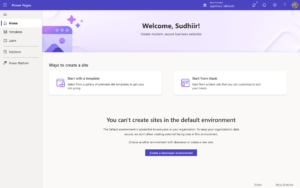
Designing a customer Self-Service Customer Portal with Power Pages is a breeze because of its selection of templates for use as a solid starting base to help you create a safe and easy to navigate portal without having to start from scratch.
Check out this tutorial for creating your self service portal, with Power Pages:
Step 1: Set up a new Power Pages site.
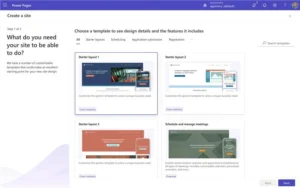
Go to Power Pages. Navigate to the “Get Started” section where you have the option to set up a new portal by selecting one of the different Dynamics 365 templates provided.
When creating a customer portal for the Power Pages project needs in Dynamics 365 Supply Chain Management platform usage of the Customer Portal template proves to be the best option.
- Navigate to Power Pages, select Create, and choose Start from Template.
- From the available options, pick a template that best suits your requirements, including Dynamics 365 templates.
Step 2: Configure Data Connections Using Microsoft Dataverse
Once you’ve selected a template to use for your project, on Power Pages customer integration with Microsoft Dataverse comes next is step thereafter smoothly coordinating your business data such, as customer profiles and transactions into the portal while ensuring its security and accessibility.
- Ensure that the connection to Microsoft Dataverse is established.
- Make sure that your platform is linked to the databases like customer information or service inquiries.
- Make sure you set up the table layout to display the data that you want your customers to see clearly.
Don’t forget to make sure you update all the forms or tables based on the template including client records and messages or order forms.
Step 3: Personalize the Portal’s Design and Layout
Once your data connections are in place and ready to go you can start customizing your Power Pages customer self service portal. The design studio, in Power Pages makes it simple for you to adjust the layout, color palette and branding to match your business requirements.
- Use the design tool to personalize the layout of the page and subpages well as adjust the navigation menus.
- Include custom elements such as logos and banners along with instructions.
- Make sure to tweak the fonts and colors to match your brands identity.
Step 4: Incorporate Personalized Features for Customer Engagement
Power Pages templates have preinstalled features that can be upgraded by adding forms and interactive features such as custom workflows and tools, for a richer user experience. For instance; you can allow customers to monitor order statuses or submit inquiries and upload documents seamlessly via the portal.
- Use Power Apps to create custom forms, like feedback forms or scheduling systems, for appointments.
- Utilize Power Automate to set up processes that involve tasks such as sending email confirmations or notifications whenever customers interact with the portal and receive updates accordingly.
Step 5: Launch and Test Your Portal
Once you’re satisfied with the design and features of your self service portals layout and setup process is complete to your liking, it’s time to make it live with Power Pages for publishing content seamlessly and efficiently launch your portal with ease in a few steps:
- Navigate to the **Settings** tab. Then choose the **Publish** option.
- Make sure to test the data synchronization process to ensure it aligns with customer interactions and workflow efficiency.
- Before rolling out the portal to your audience make sure to make any last minute adjustments.
By following these guidelines and instructions you can set up a working Power Pages customer portal that enhances customer interaction and improves service efficiency while offering clients round the clock access to vital information.
Integrating the Power Platform with Your Power Pages Customer Portal

After activating your Power Pages customer portal successfully online you can enhance its capabilities by utilizing the Microsoft Power Platform effectively.
By using applications such as Power Apps and Power Automate alongside Dataverse integration capabilities you are able to streamline operations automate tasks and provide customized interactions for your audience.
These solutions will not just enhance the features of your portal. Also boost business efficiency by automating tasks and smoothly incorporating data, from different origins.
Streamline Data Management with Microsoft Dataverse
Dataverse acts as the core, for organizing information, in your Power Pages customer self service portal by storing customer details and support requests while also keeping track of product purchases to maintain the structure and security of your data.
Yet Dataverse goes beyond being a storage tool; it smoothly integrates with Power Apps for creating applications and Power Automate for streamlining workflows.
For instance, if a client updates their contact details using the platform Dataverse can promptly synchronize these modifications with your CRM software. This guarantees that your team consistently possesses the information.
If you operate a customer service platform and use Dataverse to consolidate information, from sources, like service requests or user activity logs to improve efficiency and coordination within your operations.
You can also easily automate customer interactions – whether its sending service reminders, a notification, about order completion – all done directly in the portal.
In addition, Dataverse provides the option to create data formats that suit your companys requirements.
For example, if your self service website is focused on services that require subscription payments you could design personalized databases to handle subscription options payment records. Renewals This configuration enables you to automate alerts, for expiring plans or highlight any payments, for prompt attention
Create Custom Workflows Using Power Automate
You can use Power Automate to incorporate automation into your customer self service portal, on Power Pages.
By following these steps you can create efficient workflows that optimize operations and save your team time by reducing manual work and eliminating repetitive tasks.
In a customer service platform, like a help desk system Power Automate can revolutionize the way support requests are managed. This includes tasks such as assigning tickets to the team member updating customers when a request is made and sending reminders for open tickets promptly, making the workflow smooth and effective.
Everything runs smoothly in the background to make sure that all tasks are taken care of.
Imagine a situation where you’re handling an event registration portal. When someone registers for an event there’s a chance for Power Automate to handle tasks like sending a confirmation email and adding their details to the attendee list while also setting up reminders as the event date gets closer.
Adopting this method is not just to inform your customers effectively but also to simplify your teams tasks without the necessity of monitoring registrations.
Streamline Customer Engagement with Power Apps
Power Apps opens up a world of possibilities for improving customer engagement on your portal by allowing you to create customized dashboards and unique forms while effortlessly integrating systems into your self service portal.
In a financial services platform, like a bank’s website or app you could create a feature that lets customers view their account balance, download reports or even apply for loans directly, through the platform itself.
By streamlining these operations through Power Apps automation features it guarantees a transfer of data between your website and systems resulting in a smooth and effective user journey for your customers.
In healthcare industry settings Power Apps have the capability to simplify processes by allowing patients to book appointments, submit documents and keep tabs on the progress of their lab test results using a user interface.
Crafting forms for a variety of users is a breeze with Power Apps, allows new and returning patients to enjoy a customized experience on the portal.
Moreover, Power Apps streamlines the process of incorporating role access controls—enabling administrators, employees and patients to enjoy interactions, within a shared platform.
For example, employees have the ability to view reports whereas patients are only able to see their details or past orders, ensuring that system functionality is tailored to different user roles.
Bring Your Data to Life with Power BI
By incorporating Power BI into your Power Pages customer portal, you can transform the way customers interact with their data.
When it comes to managing sales reports and providing data insights to customers or tracking performance indicators internally Power BIs engaging and adaptable reporting features can greatly enhance the experience.
Imagine if you own a consulting company and aim to offer performance insights to your clients ? You could create a customized dashboard using Power BI that allows clients to log in and effortlessly access their up to date data in time.
You might see progress reports on tasks in progress and financial tracking figures alongside performance benchmarks (like KPIs) all presented in a visual layout.
For example, if you run a business that provides services to customers and clients, using power BI may help provide them with information about how they use your services over time.
For instance, in a subscription service setting. Users are able to sign in to check out an overview of their service usage history and avail themselves of data informed tips or delve into tailor made suggestions.
Power BI seamlessly integrates with the Power Platform to provide customers with real time insights whenever they need them—be it on their computer or mobile devices.
Conclusion
Designing a customer portal, with Power Pages and the Power Platform offers an scalable approach, to enhancing your self service processes.
By utilizing applications such as Power Apps and Power Automate, Dataverse technology enables you to create a customized self service platform that simplifies operations while guaranteeing data handling and providing user interfaces.
If you aim to offer services or integrate data displays into your website portals design Power Pages provides a strong foundation to create a platform that suits your business needs seamlessly.